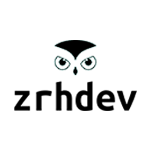Run a gitlab instance in a lxc container and use a shared folder to sync the backups with a remote host.

lxc launch ubuntu:16.04 gitlab
lxc config device add gitlab backup-share disk path=/data source=/data/gitlab
Host Setup
To access the gitlab instance with ssh, you have to set a static ip to your container.
Open your lxd_dnsmasq.conf file or create it if you don't have one.
sudo vim /etc/default/lxd_dnsmasq.conf
dhcp-host=gitlab,10.0.10.2
Then restart your lxd bridge to apply the config.
sudo service lxd-bridge stop && sudo service lxd-bridge start
Port forwarding for ssh access to the container host:2222 -> 10.0.10.2:22
sudo iptables -t nat -A PREROUTING -i eth0 -p tcp --dport 2222 -j DNAT --to-destination 10.0.10.2:22
Cleaning ACL on the backup shared directory /your/backup/
setfacl -R -b /data/gitlab
Create git user on the host to map with git user in the container
groupadd -g 100998 git
useradd -u 100998 -g 100998 git
Setting ACL on the hosts backup directory
setfacl -R -m u:user:100998:rwX,g:100998:rwX /data/gitlab
Container Setup
Open a shell on your gitlab container
lxc exec gitlab bash
Install required packages
apt-get install curl openssh-server ca-certificates postfix
Add the gitlab repositories to your dependencies
curl -sS https://packages.gitlab.com/install/repositories/gitlab/gitlab-ce/script.deb.sh | bash
Intall and reconfigure gitlab. Don't forget to configure the backup path of your gitlab.
apt-get install gitlab-ce
gitlab-ctl reconfigure
Edit cronjobs for your backup automation with crontab -e
Setup backup crontab [every day at 1am]
0 1 * * * /opt/gitlab/bin/gitlab-rake gitlab:backup:create CRON=1
Sources